I have Azure Bot deployed with Virtual Assistant Template, which was working fine (And still working in Portal's Test In Web Chat feature) until I enabled Direct Line App Service Extension.
Primary objective to enable DL App Service extension is to isolate bot access and secure app service.
I have followed MS documentation https://learn.microsoft.com/en-us/azure/bot-service/bot-service-channel-directline-extension-net-bot?view=azure-bot-service-4.0 and ensured every step is configured correctly.
Primary step to make sure DL app service is working correctly is to check if https://xxx.azurewebsites.net/api/messages or https://xxx.azurewebsites.net/.bot/ url return correct json result f.x: {"v":"123","k":true,"ib":true,"ob":true,"initialized":true} But instead i am getting Error Response 400 Bad Request and error message appeared in browser is : "Upgrade to WebSocket is required."
I couldn't even reach to a step where troubleshooting guide mentioned here : https://learn.microsoft.com/en-us/azure/bot-service/bot-service-channel-directline-extension-net-bot?view=azure-bot-service-4.0#troubleshooting could help to resolve.
As i said earlier Bot is still working and the url : https://xxx.azurewebsites.net loads site correctly , can be seen in below
Any help is appreciated