As mentioned by @MadProgrammer, you can add listener to the textProperty of the each TextField and turn off/on the disable property of the other textField, or alternatly you can create a BooleanBinding between the dependant fields.
The BooleanBinding can be created as below:
textField2.disableProperty().bind(
Bindings.createBooleanBinding(() -> textField1.isDisable() || textField1.getText() == null || textField1.getText().isEmpty(),
textField1.textProperty(), textField1.disableProperty()));
Below is the complete working example.
import javafx.application.Application;
import javafx.beans.binding.Bindings;
import javafx.geometry.Insets;
import javafx.scene.Node;
import javafx.scene.Scene;
import javafx.scene.control.Button;
import javafx.scene.control.TextField;
import javafx.scene.layout.StackPane;
import javafx.scene.layout.VBox;
import javafx.stage.Stage;
public class TextFieldDemo extends Application {
@Override
public void start(Stage primaryStage) throws Exception {
StackPane root = new StackPane();
root.setPadding(new Insets(10));
Scene scene = new Scene(root, 320, 300);
primaryStage.setScene(scene);
primaryStage.setTitle("TextField Demo");
primaryStage.show();
TextField tf1 = new TextField();
TextField tf2 = new TextField();
TextField tf3 = new TextField();
TextField tf4 = new TextField();
Button submitBtn = new Button("Submit");
addBinding(submitBtn, tf1, tf2, tf3, tf4);
VBox pane = new VBox(tf1, tf2, tf3, tf4, submitBtn);
pane.setSpacing(10);
root.getChildren().add(pane);
}
private void addBinding(Button submitBtn, TextField... textFields) {
for (int i = 0; i < textFields.length; i++) {
TextField tf = textFields[i];
Node node = i == textFields.length - 1 ? submitBtn : textFields[i + 1];
node.disableProperty().bind(
Bindings.createBooleanBinding(() -> tf.isDisable() || tf.getText() == null || tf.getText().isEmpty(),
tf.textProperty(), tf.disableProperty()));
}
}
}