If you want to find the max of hard coded columns A/Z/Y then add an index and use code
#"Add Max"=Table.AddColumn(#"Added Index" ,"Max",each List.Max( Record.ToList( Table.SelectColumns(#"Added Index" ,{"A","Z","Y"}){[Index]}) )),
If you already have a maximum column named Max and you want to find what column it comes from within hard-coded column names X/A/Z/Y/B then use code
#"Add Label"=Table.AddColumn(#"PriorStepName","MaxLabel",each {"X","A","Z","Y","B"}{List.PositionOf(Record.ToList( Table.SelectColumns(#"PriorStepName",{"X","A","Z","Y","B"}){[Index]}),[Max])})
doing both:
let Source = Excel.CurrentWorkbook(){[Name="Table14"]}[Content],
#"Changed Type" = Table.TransformColumnTypes(Source,{{"Key", type text}, {"X", Int64.Type}, {"A", Int64.Type}, {"Z", Int64.Type}, {"Y", Int64.Type}, {"B", Int64.Type}}),
#"Added Index" = Table.AddIndexColumn(#"Changed Type", "Index", 0, 1),
#"Add Max"=Table.AddColumn(#"Added Index" ,"Max",each List.Max( Record.ToList( Table.SelectColumns(#"Added Index" ,{"A","Z","Y"}){[Index]}) )),
#"Add Label"=Table.AddColumn(#"Add Max","MaxLabel",each {"X","A","Z","Y","B"}{List.PositionOf(Record.ToList( Table.SelectColumns(#"Add Max",{"X","A","Z","Y","B"}){[Index]}),[Max])})
in #"Add Label"
If you want to select columns col1,col2,col3, with those names hardcoded, then just use
#"Removed Other Columns" = Table.SelectColumns(#"priorstepname",{"col1", "col2", "col2"})
so specifically
Table1=Table.SelectColumns(#"priorstepname",{"X", "A", "Z","Y","B"}),
Table2=Table.SelectColumns(#"priorstepname",{"A", "Z","Y"}),