I have DAO recordset that is generated with pass-through query to postgresql stored function. I use it to fill out combobox in my form. What I need is additional item in combobox with "AllItems" description. But the recordset is read-only (that's normal in this case). So I cannot just add new row to it. Can I do any kind of in memory recordset clone, copy or anything like that to make addition possible? I don't want to update recordsource. And I don't want to hardcode this option in to the pgsql function as well.
Public Sub fillCboAssortmentType()
Dim rs As DAO.Recordset
If (lngViewContext = acMyItems) Then
Set rs = getAssortmentTypesByDAO(TempVars!loggedUser)
Else (lngViewContext = acAllItems) Then
Set rs = getAssortmentTypesByDAO
End If
' It wont work, because the rs is RO
With rs
.AddNew
!type_id = 0
!type_name = "***AllItems***"
End With
' It wont work neither, because cboTypeFilter rowsource is Table/Query
Set Me.cboTypeFilter.Recordset = rs
Me.cboTypeFilter.AddItem "0;***AllItems***"
End Sub
Any suggestions? TY All.