I have a dataset that can be crafted in this way:
import pandas as pd
import numpy as np
import matplotlib.pyplot as plt
date_range = pd.date_range(start='2021-11-20', end='2022-01-09').to_list()
df_left = pd.DataFrame(columns=['Date','Values'])
for d in date_range*3:
if (np.random.randint(0,2) == 0):
df_left = df_left.append({'Date': d, 'Values': np.random.randint(1,11)}, ignore_index=True)
df_left["year-week"] = df_left["Date"].dt.strftime("%Y-%U")
df_right = pd.DataFrame(
{
"Date": date_range,
"Values": np.random.randint(0, 50 , len(date_range)),
}
)
df_right_counted = df_right.resample('W', on='Date')['Values'].sum().to_frame().reset_index()
df_right_counted["year-week"] = df_right_counted["Date"].dt.strftime("%Y-%U")
pd_right_counted:
Date Values year-week
0 2021-12-05 135 2021-49
1 2021-12-12 219 2021-50
2 2021-12-19 136 2021-51
3 2021-12-26 158 2021-52
4 2022-01-02 123 2022-01
5 2022-01-09 222 2022-02
And pd_left:
Date Values year-week
0 2021-12-01 10 2021-48
1 2021-12-05 1 2021-49
2 2021-12-07 5 2021-49
...
13 2022-01-07 7 2022-01
14 2022-01-08 9 2022-01
15 2022-01-09 6 2022-02
And I'd like to create this graph in matplotlib.
Where a boxplot is plotted with df_left and it uses the y-axis on the left and a normal line plot is plotted with df_right_counted and uses the y-axis on the right.
This is my attempt (+ the Fix from the comment of Javier) so far but I am completely stuck with:
- making both of the graphs starting from the same week ( I'd like to start from 2021-49 )
- Plot another x-axis on the right and Let the line plot use it
This is my attempt so far:
fig, ax = plt.subplots(nrows=1, ncols=1, dpi=100)
fig.tight_layout()
fig.set_tight_layout(True)
fig.set_facecolor('white')
ax2=ax.twinx()
df_left.boxplot(figsize=(31, 8), column='Values', by='year-week', ax=ax)
df_right_counted.plot(figsize=(31, 8), x='year-week', y='Values', ax=ax2)
plt.show()
 Could you give me some guidance? I am still learning using matplotlib
Could you give me some guidance? I am still learning using matplotlib