The problem I have is that I can not convert one string to a number from a Dataframe column.
The table contains numbers that are in Greek form. That is, the number 21,88 in the Greek form is equal to 21.88 in UK or USA.
For me it does not matter if the decimals will be declared in the Greek form or UK-USA format.
But I would like the python to recognize them as float.
As you can see in image the numbers appear as numbers but when you select the cell t an apostrophe also appears but only in numbers as string …