The condition worked for me Formula is
AND(ISERROR(REGEX(E9;"^[0-9]{11}$"));ISERROR(REGEX(E9;"^[A-Za-z]{6}[0-9]{2}[A-Za-z]{1}[0-9]{2}[A-Za-z]{1}[0-9A-Za-z]{3}[A-Za-z]{1}$"));ISERROR(REGEX(E9;"^[A-Za-z]{6}[0-9LMNPQRSTUV]{2}[A-Za-z]{1}[0-9LMNPQRSTUV]{2}[A-Za-z]{1}[0-9LMNPQRSTUV]{3}[A-Za-z]{1}$")))
Yes, it is very long and difficult to edit. Perhaps, if you think about the problem long enough, you can come up with a shorter expression.
Update By the way, Data-Validity can also be implemented by negating the same condition:
NOT(
AND(
ISERROR(REGEX(<Checked cell address>;"^[0-9]{11}$"));
ISERROR(REGEX(<Checked cell address>;"^[A-Za-z]{6}[0-9]{2}[A-Za-z]{1}[0-9]{2}[A-Za-z]{1}[0-9A-Za-z]{3}[A-Za-z]{1}$"));
ISERROR(REGEX(<Checked cell address>;"^[A-Za-z]{6}[0-9LMNPQRSTUV]{2}[A-Za-z]{1}[0-9LMNPQRSTUV]{2}[A-Za-z]{1}[0-9LMNPQRSTUV]{3}[A-Za-z]{1}$"))
)
)