I work at a Japanese company and we all use Windows 10. I am used to using keybinds after rightclicking for a pop up Context Menu. At home, my PC does not show any keybind options when I do the same thing.
The Japanese image below in not mine, but an example for reference. You can see that "Eject" (取り出し) has a keybind marked as (J).
Is there any option to add this feature to my PC? I have searched everywhere to no avail.
With Keybinds

ーーーーーーーーーーーーーーーーーーーーーーーーーーーーーーーーーーーーーーーーーー
Thank you in advanced.