I'm trying to create a project using React but it's impossible using WebStorm, it doesn't even run. ESLint does not recognize.
- I create a new React project using Node.js v16:
- React project created successfully:
- Does not run as ESLint does not recognize the constructor
- Here's the error stack:
NOTE: I already have ESLint installed globally (npm i -g eslint)
P.S. I've been a WebStorm user for at least 5 years, always working with Angular, now I need to work with React. I hope I don't have to switch tools due to these details.