I would just like to add a black border of 1mm to my legend generated with PYQgis.
How can I do ?
Here is my code :
# LEGENDE
legend = QgsLayoutItemLegend(layout)
# STYLE LEGENDE (https://qgis.org/pyqgis/3.10/core/QgsLegendStyle.html)
legend.setStyleFont(QgsLegendStyle.Title, QFont('Lucida Fax', 18))
legend.setStyleFont(QgsLegendStyle.Subgroup, QFont('Lucida Fax', 13, QFont.Bold))
legend.setStyleFont(QgsLegendStyle.SymbolLabel, QFont('Lucida Fax', 11))
Thank you