I cannot select the options being displayed from MUI's autocomplete component. The reason I think is that I am using renderOption. I want to display the image along the title in the options of my component and without using renderOption, I have not been able to do that. But, doing so (using renderOption), I cannot select any option.
import React, { useState } from 'react';
import { fetchSearchAnimeEndpoint } from '../../redux';
import { connect } from 'react-redux';
import { debounce } from 'lodash';
import TextField from '@mui/material/TextField';
import Autocomplete from '@mui/material/Autocomplete';
import CircularProgress from '@mui/material/CircularProgress';
import './searchbar.css';
const SearchBar = (props: any) => {
const [openPopper, setOpenPopper] = useState(false);
const [inputValue, setInputValue] = useState('');
const { anime } = props;
const handleKeyPress = debounce(
(event: React.FormEvent<HTMLInputElement>) => {
const value = (event.target as HTMLInputElement).value;
props.fetchSearchAnime(value);
},
700
);
return (
<div>
{/*
Cannot select the options being displayed either by clicking or using keyboard
Want to display the title on the textfield by selecting desired option */}
<Autocomplete
id="combo-box-demo"
options={anime.results.data ? anime.results.data : []}
style={{ width: 300, marginTop: '2rem' }}
isOptionEqualToValue={(option, value) => option.title === value.title}
getOptionLabel={(option: any) => option.title}
renderOption={(option: any, optionAnime) => {
return (
<h4 key={optionAnime.mal_id} className="search-container">
<img
className="search-image"
alt="anime"
src={optionAnime.image_url}
/>
{optionAnime.title}
</h4>
);
}}
renderInput={(params) => (
<TextField
onInput={(e) => {
if ((e.target as HTMLInputElement).value.length >= 3) {
setOpenPopper(true);
} else {
setOpenPopper(false);
}
return handleKeyPress(e);
}}
{...params}
label="Anime"
/>
)}
open={openPopper}
onClose={() => {
setOpenPopper(false);
}}
/>
</div>
);
};
const mapStateToProps = (state: any) => {
return {
anime: state,
};
};
const mapDispatchToProps = (dispatch: any) => {
return {
fetchSearchAnime: (name: string) =>
dispatch(fetchSearchAnimeEndpoint(name)),
};
};
export default connect(mapStateToProps, mapDispatchToProps)(SearchBar);
I am getting the options and just cannot select them. What I want is to select them by clicking on them or using the keyboard and get the title value on the textfield