DateRangePicker is showing todays date by dafault. is it possible to set specific date as default date.
0
Input textfields height is not changing with in-line css.
<FormControl>
<LocalizationProvider
dateAdapter={AdapterDateFns}
sx={{
BackgroundColor: "red",
}}
>
<DateRangePicker
startText="Start date"
endText="End date"
value={value}
onChange={(newValue) => {
setValue(newValue);
}}
renderInput={(startProps, endProps) => (
<React.Fragment>
<TextField
{...startProps}
/>
<Box sx={{ mx: 2 }}> to </Box>
<TextField {...endProps} />
</React.Fragment>
)}
/>
</LocalizationProvider>
</FormControl>