Where and how do we change the colors for the syntax highlighters for specific languages?
GOAL: Ideally, I'd like to:
1. Understand how to create an extension that modifies the colors of code
2. Branch and modify this extension to do what I want (but I can't find out which is the file to add colors to) Freemarker Highlighting Extension
All I've found was information on editor.tokenColorCustomizations for the editor in general, but this is apparently not allowed in settings.json for individual languages: "This setting does not support per-language configuration." **
I have found plenty of information on how to create your own language extensions, etc., but none of them deal with the code colorization details.
The search term "visual studio how to create an extension to color code a language" comes up with pretty much everything but what I'm trying to figure out.
It seems that Yo Code may be part of the solution, but again, no specifics about colorization.
Things I've researched / read:
- TextMate language grammars (there is one for the language I'm trying to re-color (https://github.com/bburbach/textmate-freemarker-bundle/blob/master/FreeMarker.tmbundle/Syntaxes/FreeMarker.tmLanguage) and even an extension for Freemarker, but no way to change the color scheme
- Gone through the repo for the extension I mention above but see nowhere that the colors are declared (https://github.com/dcortes92/vs-freemarker)
- Various VSCode support pages on syntax highlighting (https://code.visualstudio.com/api/extension-guides/color-theme, https://code.visualstudio.com/docs/getstarted/settings, https://code.visualstudio.com/api/language-extensions/semantic-highlight-guide, https://code.visualstudio.com/api/references/theme-color
- And lots of other random pages about syntax highlighting
Maybe it's obvious to some of you, but I am unable to find the answers I need. So if the SO community can help point me in the right direction without giving me a hard time, I'd appreciate it.