This is easy to do in PowerShell. Install the SQL Server PowerShell module from an elevated PS prompt with Install-Module -Name SqlServer. See Microsoft link for more info. Then run the script below.
This script uses @Subbu's XMLA query.
My PowerShell is weak, so I welcome any suggestions to improve the code.
function Get-Admins($Server) {
[xml]$Result = Invoke-ASCmd -Server:$Server -Query "<Discover xmlns=""urn:schemas-microsoft-com:xml-analysis""><RequestType>DISCOVER_XML_METADATA</RequestType><Restrictions><RestrictionList xmlns=""urn:schemas-microsoft-com:xml-analysis""><RoleID>Administrators</RoleID><ObjectExpansion>ExpandObject</ObjectExpansion></RestrictionList></Restrictions><Properties></Properties></Discover>"
Write-Output ""
Write-Output "$Server Administrators"
Write-Output '-----------------------------'
Write-Output $Result.DiscoverResponse.return.root.row.METADATA.Role.Members.Member.Name
}
(get-date).ToString("MMMM d, yyyy")
Get-Admins 'server1'
Get-Admins 'server2'
Get-Admins 'server3'
Output is:
January 11, 2022
server1 Administrators
-----------------------------
domain\user1
server2 Administrators
-----------------------------
domain\user1
domain\user2
server3 Administrators
-----------------------------
domain\user2
I saved the output to a file by doing the following from a PowerShell (PS) prompt:
cd "path to my script directory in quotes"
.\Get-Admins.ps1 > Admins.txt