I am currently trying to simulate a solar system in unreal engine using blueprints. In order to calculate the force with which the actor (eg moon) should move, I need to know the mass of the parent actor (eg earth).
I am having issues trying to achieve this though, since I am quite new to Unreal. When I run my script, I am getting an error:
Blueprint Runtime Error: "Accessed None trying to read Class from property CallFunc_GetObjectClass_ReturnValue"
with a reference to Set ParentMass
which has to do with the following BP setup:
I am pretty sure this is happening because I am trying to retreive the mass of the parent but im doing it the wrong way.
Could anyone help me with retreiving the 'mass' value of the parent object?
Thanks!