I have both VS2017 Pro and VS2019 Pro installed. I use the older one for desktop apps, because the editor is so much faster and more stable, and the newer one for web development only.
After installing the .NET 5 SDK I lost .NET standard 2.0 in VS2017:
dotnet --info shows
How do I get .NET Standard 2.0 back?