I'm using puppeteer-extra and trying to click on recaptcha and I can't find a solution for two days in google I tried more than one way and it didn't work I want it to click on the checkbox automatically using puppeteer
My problem is not in solving the captcha, my problem is in clicking on its checkbox
This is iframe Selector :
#app-mount > div.app-1q1i1E > div > div > div > section > div > div.flexCenter-3_1bcw.flex-1O1GKY.justifyCenter-3D2jYp.alignCenter-1dQNNs > div > iframe
This is iframe :
<iframe src="https://newassets.hcaptcha.com/captcha/v1/f9bf301/static/hcaptcha-checkbox.html#id=29x2xvbwuudm&host=discord.com&sentry=true&reportapi=https%3A%2F%2Faccounts.hcaptcha.com&recaptchacompat=true&custom=false&hl=en&tplinks=on&sitekey=f5561ba9-8f1e-40ca-9b5b-a0b3f719ef34&theme=dark" title="widget containing checkbox for hCaptcha security challenge" tabindex="0" frameborder="0" scrolling="no" data-hcaptcha-widget-id="29x2xvbwuudm" data-hcaptcha-response="" style="width: 303px; height: 78px; overflow: hidden;"></iframe>
--------
This is checkbox :
<div id="checkbox" aria-haspopup="true" aria-checked="false" role="checkbox" tabindex="0" aria-live="assertive" aria-labelledby="a11y-label" style="position: absolute; width: 28px; height: 28px; border-width: 1px; border-style: solid; border-color: rgb(245, 245, 245); border-radius: 4px; background-color: rgb(250, 250, 250); top: 0px; left: 0px;"></div>await page.waitForFunction(`#app-mount > div.app-1q1i1E > div > div > div > section > div >
div.flexCenter-3_1bcw.flex-1O1GKY.justifyCenter-3D2jYp.alignCenter-1dQNNs > div > iframe`)
await page.click(`#checkbox`),