I bought a domain from godaddy for my service running on Gcr, for example: foo.com (I didn't know about the existence of Cloud Domains). In order to establish a domain relationship with my service, I first verified my domain over https://www.google.com/webmasters/verification/home
Then I added a record via Google cloud console -> Network Services - Cloud DNS and added the incoming records to my records in GoDaddy.
and when I check my Domain Name on https://dnschecker.org/, the results do not confirm the operation.
However, even though 16 hours have passed, my transaction is still not confirmed.
 How can I confirm this domain? What is a wrong or missing transaction?
How can I confirm this domain? What is a wrong or missing transaction?