With code below (edited basing on code from here) I generates two example tables with gt package:
library(tidyverse)
library(patchwork)
library(gt)
p1 <- mtcars %>%
head(5) %>%
gt()
p2 <- mtcars %>%
tail(5) %>%
gt()
# using wrap elements because this seems to be the answer to non-ggplot grobs e.g. #164
wrap_elements(full = p1 | p2)
grid.arrange(p1, p2, ncol=2, top="Main Title")
Out:
Error in p1 | p2 :
operations are possible only for numeric, logical or complex types
I hope to combine them into one as for ggplot objects: p <- (p1 | p2) using patchwork package, but I didn't find an effective answer yet.
I also try to convert it to ggplot using as_ggplot() function:
library(bstfun)
mtcars %>%
head(5) %>%
gt() %>%
as_ggplot()
But it raises an error:
Error: '.assert_package' is not an exported object from 'namespace:broom.helpers'
Is it possible to do so? Thanks for your help at advance.
Reference: