I have the following Table in my macro-enabled excel file,
Table1:
My goal is:
Before closing this workbook, I need to clear Column D content (shown as "Column 4" in the Table1), only where column D cells value = 999. For example, looking at the screenshot above - cell content in D2 and in D4 must be cleared when "close workbook" event triggered.
Important - if user will create a new record(s) in this table, then any new cell under Column D could have 999 value too. If a new record contains cell value = 999 in the Column D - it must be cleared! Any new record where cell value = 999 in column D must be cleared!
See updated picture of what I expect -
cells D2, D4, and also D7 (after the new record created in this tbl) had 999 value and cleared:
Using the following vba code but it's not working:
Private Sub Workbook_BeforeClose(Cancel As Boolean)
Dim sht As Worksheet
Set sht = ThisWorkbook.ActiveSheet
If Worksheets("Sheet1").ListObjects("Table1").Columns(4).Value = 999 Then
Worksheets("Sheet1").ListObjects("Table1").Columns(4).ClearContents
End If
End Sub