I have a java azure function that was running package azure-functions-maven-plugin version 1.3, trying to upgrade the package to anything 1.4 or greater when I try to package the function I get the following error:
Failed to execute goal com.microsoft.azure:azure-functions-maven-plugin:1.12.0:package (package-functions) on project azure-functions-archetype: com.google.gson.stream.MalformedJsonException: Expected name at line 9 column 4 path $.extensions.http
My Pom.xml
<?xml version="1.0" encoding="UTF-8"?>
<project xmlns="http://maven.apache.org/POM/4.0.0"
xmlns:xsi="http://www.w3.org/2001/XMLSchema-instance"
xsi:schemaLocation="http://maven.apache.org/POM/4.0.0 http://maven.apache.org/xsd/maven-4.0.0.xsd">
<modelVersion>4.0.0</modelVersion>
<groupId>com.microsoft.azure</groupId>
<artifactId>azure-functions-archetype</artifactId>
<version>1.38</version>
<packaging>jar</packaging>
<dependency>
<dependency>
<groupId>org.mockito</groupId>
<artifactId>mockito-core</artifactId>
<version>2.4.0</version>
<scope>test</scope>
</dependency>
<dependency>
<groupId>com.microsoft.azure</groupId>
<artifactId>azure-documentdb</artifactId>
<version>1.4.0</version>
</dependency>
<dependency>
<groupId>com.microsoft.azure</groupId>
<artifactId>azure-storage</artifactId>
<version>4.0.0</version>
</dependency>
<dependency>
<groupId>com.microsoft.azure</groupId>
<artifactId>adal4j</artifactId>
<version>1.1.2</version>
</dependency>
<dependency>
<groupId>com.microsoft.sqlserver</groupId>
<artifactId>mssql-jdbc</artifactId>
<version>7.0.0.jre8</version>
</dependency>
</dependency>
<build>
<pluginManagement>
<plugins>
<plugin>
<artifactId>maven-resources-plugin</artifactId>
<version>3.0.2</version>
</plugin>
<plugin>
<groupId>com.microsoft.azure</groupId>
<artifactId>azure-functions-maven-plugin</artifactId>
<version>1.12.0</version>
</plugin>
</plugins>
</pluginManagement>
<plugins>
<plugin>
<groupId>com.microsoft.azure</groupId>
<artifactId>azure-functions-maven-plugin</artifactId>
<configuration>
<resourceGroup>java-functions-group</resourceGroup>
<appName>${functionAppName}</appName>
<region>${functionAppRegion}</region>
<appSettings>
<property>
<name>FUNCTIONS_EXTENSION_VERSION</name>
<value>~3</value>
</property>
</appSettings>
</configuration>
<executions>
<execution>
<id>package-functions</id>
<goals>
<goal>package</goal>
</goals>
</execution>
</executions>
</plugin>
```
I m unable to find a solution online on what is causing this error, hoping someone out there has an idea