i have a card element here inside this card as you can see i have 2headings and one apex chart. currently the chart also look smaller because of the padding i set on the parent div. i want to make this chart look like a background image ( but i can't set it as background because it's not an SVG ). and see the second image to understand what i want to achieve!
i want the output like this! currently i achieve this by making the chart in a absolute position and tweaking the bottom and left properties little by little, is there any cleaner way to implement this?