I can get a Power Automate Desktop flow to work on my local computer by simply downloading PAD, developing the flow on my computer, and running it there. I'm wondering how this works when I want to move it to production.
At work, we have been successfully transferring Power Automate/Apps solutions from our dev environment to our prod environment. But how does this work for Power Automate Desktop? I understand you need to install PAD on the computer that will be running the flows. So would we have to install PAD in some remote, corporate computer (which I can log into via Remote Desktop Connection) and somehow trigger them there? Or do the production PAD flows run on some Microsoft computer?
Thanks