I am basically scheduling a task in task scheduler through xml file. My question is how we give relative path to the exe which is scheduled as a task in task scheduler.
how can we give relative path to xml under <command>.
because i want to run this on other systems as well.