We use the Android Management API to manage devices in kiosk mode. There is a single app running on the devices that communicates with one of our servers.
We have been seeing massive increases in data usage for all of our devices since August 2021. Some of these devices use >100 MB per day but the communication with our own server accounts for only ~5MB of the data usage.
We have been trying multiple strategies to limit this increased usage with no success.
Here is my device policy:
{
"safeBootDisabled": true,
"screenCaptureDisabled": true,
"factoryResetDisabled": true,
"systemUpdate": {
"type": "WINDOWED",
"startMinutes": 0,
"endMinutes": 240,
"freezePeriods": [
{
"startDate": {"month": 8,"day": 1},
"endDate": {"month": 8,"day": 2}
}
]
},
"applications": [
{
"packageName": "xxx.yyy.zzz",
"installType": "KIOSK",
"defaultPermissionPolicy": "GRANT",
"autoUpdateMode": "AUTO_UPDATE_DEFAULT"
}
],
"debuggingFeaturesAllowed": true,
"funDisabled": true,
"appAutoUpdatePolicy": "WIFI_ONLY",
"kioskCustomization": {
"statusBar": "NOTIFICATIONS_AND_SYSTEM_INFO_ENABLED"
},
"tetheringConfigDisabled": true
}
The kiosk app update policy is set to “AUTO_UPDATE_DEFAULT” so no updates should be downloaded over the mobile network. I have also restricted the system updates to a specific date period but this has no effect on the usage.
We have tried using a VPN and limiting the IP addresses the devices can access to only our own server. This had the opposite effect with data usage actually increasing.
Here is an example of the data usage for a device on a single day:
 *The red entry is communication with our own server
*The red entry is communication with our own server
It seems that the device keeps trying to access specific IP’s but fails because the VPN is blocking these addresses. Each request is very small, less than a few KB’s, but after >500 requests these add up.
After blocking all of the addresses I came across this support document that details how to set up a network when using Android Management API. We then changed the VPN rules to allow all of the listed IP’s as well as our own server. This also had no effect on the data usage.
We can see that the majority of the data usage is associated with the following URLs:
- ssl.gstatic.com
- *.pki.goog
Has anybody experienced something similar to this? Is there anything I can configure on the Android Management API that can help with this?