please see the result graph image below.
I wish to remove only one major grid line at y-axis value of 10 (Blue horizontal line), and keep all other grid lines.
Is there a way to do that?
plt.rcParams['font.family'] = 'Arial'
fig, ax = plt.subplots(figsize=(14.78, 9.84))
plt.xlim(0, 105)
plt.ylim(0, 10)
ax.xaxis.set_minor_locator(AutoMinorLocator(2))
ax.yaxis.set_minor_locator(AutoMinorLocator(2))
ax.spines['bottom'].set_linewidth(1.5)
ax.spines['left'].set_linewidth(1.5)
ax.spines['top'].set_linewidth(0)
ax.spines['right'].set_linewidth(0)
# Grid setting
plt.grid(True, color='#0100FF', which="major", ls="-")
plt.grid(True, color='#0BC904', which="minor", ls="-")
plt.xlabel("Indicator Amplitude, %FSH", fontsize=28, labelpad=15)
plt.ylabel("Function Generator Output, V", fontsize=28, labelpad=15)
# Axis setting
plt.tick_params(which="major", labelsize=22, length=10, pad=10, width=1.5)
plt.tick_params(which="minor", length=8, width=1.5)
# Plot scatter & line
plt.plot(FSH_axis, x_value[2:], color='black', marker='^', linewidth=1.5, markersize=8, label="40 dB")
plt.plot(FSH_axis, y_value[2:], color='red', marker='o', linewidth=1.5, markersize=8, label="60 dB")
plt.plot(FSH_axis, z_value[2:], color='blue', marker='v', linewidth=1.5, markersize=8, label="80 dB")
plt.legend(loc=(1 / 16, 58 / 90), ncol=1, fontsize=20, frameon=True, framealpha=1, edgecolor="black")
plt.show()