Seen this before here, but I've seen no real resolution. The server's Node Express express-session module OR cookie-session module sends back a Session Cookie, but as I had not coded in the SameSite/Secure attributes, they are not there and do the client on a subsequent POST to the server fails as Not Logged In, with a 403. As expected.
First, my client logs in to the server successfully:
Here is the corresponding server code, using express-session:

Which produced a Session Cookie via the Set-Cookie. NOTICE the SameSite='none' and Secure=true attributes were not included, and as expected, not there.

Now, I have added the sameSite and secure attributes to the session object and run the Login again.
Lets look at the Response Headers returned from this Login, with the attributes added to the session object. Not only do we not see the attributes on the Set-Cookie Response Header, but there is NO cookie returned!
It appears that when these 2 attributes are added to the session object in either express-session or cookie-session that the result is no cookie is returned. The meaning being that a subsequent POST to the server will return a 403, User Not Logged In.
I'm really stumped. I've spent a LOT of time on this! Thank you for ideas and help.