I am working with Mongo Compass as part of a proof of concept. I have a document that has a large object array within it I wish to edit. When I click the edit button, the cursor is sent an arbitrary line in the document, regardless of where I actually want to edit. The same behavior occurs when double-clicking on the location I wish to edit.
To mitigate this situation, I've tried querying/filtering the displayed data before editing, but Compass does not appear to allow editing of filtered data.
I am using Compass version 1.29.5 with Mongo DB version 5.0.5.
How can I better achieve document edits in this situation?
Here's an example of applying a filter/project filter that results in no edit capability:
Here's an example where the project filter is removed and editing is allowed: