I have data for which I can make a heatmap in the form of a triangle.
import numpy as np
import matplotlib.pyplot as plt
import seaborn as sns
c = np.array([[1, np.nan, np.nan, np.nan, np.nan, np.nan],
[-0.140898, 1, np.nan, np.nan, np.nan, np.nan],
[0.0867051, -0.0934162, 1, np.nan, np.nan, np.nan],
[0.117242, -0.0332325, 0.0414388, 1, np.nan, np.nan],
[-0.120879, 0.00294446, -0.11504, -0.101007, 1, np.nan],
[-0.696967, 0.0913504, -0.0823251, -0.0598827, 0.127752, 1]])
fig,ax = plt.subplots(1,1,sharex=True)
sns.heatmap(c,cmap='jet',
vmin = -1,
vmax = 1,
ax = ax,
annot = True,
fmt = '.1f',
annot_kws={"fontsize":5},
cbar = True)
I have map looking like this:

And I would like to create a mirror image and merge it with orginal heatmap: