I uploaded image from web account, this image showing on mobile as well but when I uploaded image from mobile it cannot display on web or any other mobile
Because in database web image uri is readable but mobile image uri not readable My Image Picker code
const pickImage = async () => {
// No permissions request is necessary for launching the image library
let result = await ImagePicker.launchImageLibraryAsync({
mediaTypes: ImagePicker.MediaTypeOptions.All,
base64: true,
});
Image Uploaded from web
image uploaded from mobile