I need to hide center bottom tab in the bottom navigation while launching the app. Here I have tried to remove the tab. It worked in potrait mode, But in the landscape mode, to hide the tab bar in UI.
bottomNavigation.getMenu().removeItem(R.id.schedulers);
<menu xmlns:android="http://schemas.android.com/apk/res/android">
<item
android:id="@+id/"
android:icon="@drawable/ic_bottom"
android:title="@string/all"/>
<item
android:id="@+id/tab"
android:icon="@drawable/ic_bottom"
android:title="@string/my"/>
<item
android:id="@+id/schedulers"
android:icon="@drawable/schedulers"
android:title="@string/schedulers"/>
<item
android:id="@+id/tab"
android:icon="@drawable/ic_bottom"
android:title="@string/kkk"/>
<item
android:id="@+id/tab"
android:icon="@drawable/ic_bottom"
android:title="@string/kkkk"/>
</menu>