Hey, that's the code I am working with.
When I am declaring a type this error is shown.
So Eslint thinks that I have to use this var and, instead I am returning void.
To use
// eslint-disable-line
comment is not an option because I want to avoid unnecessary comments. Also I don't want to set it in Eslint configuration.
How should I overcome this issue? Thanks!