I was looking for some advice on provisioning profiles / certificates etc... I use an iMac at work to develop on, and I also sometimes find myself checking out my code from git onto my MacBook Pro at home but I always run into issues when I want to test on my iPhone from another computer.
Obviously my provisioning profiles on the device match the certificate issued to my iMac from work, so from my laptop, I can't test on the device because the provisioning profile doesn't match a certificate. so I get a code sign error.
What can I do to bypass this ?
Thanks in advance.