I get this error:
error : image is missing src property.
I'm not sure what's wrong since it worked with code I have. After I closed vscode and opened it again shortly the error happened. Here's my codes:
navbar.js
import React from "react";
import Link from "next/link";
import Image from "next/image";
import Logo from "../components/svg_logo.svg";
export default function Navbar() {
return (
<nav className="bg-transparent">
<div className="max-w-6xl mx-auto px-4 pt-1.5">
<div className="flex justify-between">
<div className="flex space-x-4">
<div>
<Link href="#">
<a className="flex items-center py-5 px-2 select-none text-gray-700 text-2xl hover:text-gray-900">
<Image src={Logo} alt="logo" height={30} width={30} />
<span className="font-bold text-white">Logo</span>
</a>
</Link>
</div>
</div>
</div>
</div>
</nav>
);
}
next-config.js
module.exports = {
reactStrictMode: true,
webpack(config) {
config.module.rules.push({
test: /\.svg$/,
use: ["@svgr/webpack"]
});
return config;
}
}