Recently I started using Rider for Scripting in Unity. It's fine but when I switch to some script (very small weight), it doesn't show any code highlighting (except blue):
The same code in other script which can work:
For work reasons it is not possible for me to delete the current script. I've tried to reinstall and checked my Settings, but still couldn't fix it.
EDIT: Thanks for the note, here is my other information:
Unity Setting:
Preferences - External Tools - External Script Editor - Rider 213.6461.51Open Script:
Double-click on the script in Unity to open itSame script, each keyword is highlighted in VS Studio 2019
My Unity version is 2018.4.1f1, Rider version is 2021.3
Does anyone know how to solve this problem?