I am currently hosting an ASP.NET (.NET 5) application in a Windows Service using WebHost and WebHostBuilder.
.NET 6 introduced WebApplication and WebApplicationBuilder. How can I use these to host in a Windows Service?
I am currently hosting an ASP.NET (.NET 5) application in a Windows Service using WebHost and WebHostBuilder.
.NET 6 introduced WebApplication and WebApplicationBuilder. How can I use these to host in a Windows Service?
You would use the UseWindowsService() extension method documented here:
As is the case in previous versions, you need to install the Microsoft.Extensions.Hosting.WindowsServices NuGet package.
Implementing this in .NET 6 with WebApplicationBuilder requires a workaround:
var webApplicationOptions = new WebApplicationOptions() { ContentRootPath = AppContext.BaseDirectory, Args = args, ApplicationName = System.Diagnostics.Process.GetCurrentProcess().ProcessName };
var builder = WebApplication.CreateBuilder(webApplicationOptions);
builder.Host.UseWindowsService();
Updated:
Microsoft has changed how services should be created as the fix for this. The --contentRoot argument should be used with the exe.
sc config MyWebAppServiceTest binPath= "$pwd\WebApplication560.exe --contentRoot $pwd\"
New-Service -Name {SERVICE NAME} -BinaryPathName "{EXE FILE PATH} --contentRoot {EXE FOLDER PATH}" -Credential "{DOMAIN OR COMPUTER NAME\USER}" -Description "{DESCRIPTION}" -DisplayName "{DISPLAY NAME}" -StartupType Automatic
I had an existing console app that was only running an Microsoft.Extensions.Hosting.IHostedService implementation targeting .Net 6 and wanted to add a web interface that would be available when the service was running. I think this is what you're doing.
Steps
Sdk attribute on the root node of the project file
New Program Class
using MyWindowsService.App;
using Microsoft.AspNetCore.Builder;
using Microsoft.Extensions.DependencyInjection;
// Create the builder from the WebApplication but don't call built yet
var appBuilder = WebApplication.CreateBuilder(args);
// Add the windows service class as a HostedService to the service collection on the builder
appBuilder.Services.AddHostedService<MyWindowsService>();
// Build the builder to get a web application we can map endpoints to
var app = appBuilder.Build();
// Map an endpoint
app.MapGet("/", () => "Hello World!");
// Run the web application
app.Run();
Old Program Class
using Microsoft.Extensions.DependencyInjection;
using Microsoft.Extensions.Hosting;
namespace MyWindowsService.App
{
public class Program
{
public static void Main(string[] args)
{
CreateHostBuilder(args).Build().Run();
}
public static IHostBuilder CreateHostBuilder(string[] args)
{
return Host.CreateDefaultBuilder(args)
.ConfigureServices((hostContext, services) =>
{
services.AddHostedService<MyWindowsService>();
});
}
}
}