I am trying to deploy a github.io blog but having an issue with build and deployment. I can build the files without any issue on local server, but when I try to publish it on github server by pushing it, it throws a build and deployment error saying:
Error: Error: No uploaded artifact was found!
Here's my git repo link for more info: https://github.com/dailyole/dailyole.github.io/runs/4677505925?check_suite_focus=true
I was able to publish the same files on github.io without an issue a few weeks ago, but it throws an error now.