I need to restrict the devices to which an app is available in the Play Store (specifically, I need it to be available to phones only, no tablets)
After some researching, I got this to do the job
<compatible-screens>
<!-- all small size screens -->
<screen android:screenSize="small" android:screenDensity="ldpi" />
<screen android:screenSize="small" android:screenDensity="mdpi" />
<screen android:screenSize="small" android:screenDensity="hdpi" />
<screen android:screenSize="small" android:screenDensity="xhdpi" />
<screen android:screenSize="small" android:screenDensity="xxhdpi" />
<screen android:screenSize="small" android:screenDensity="xxxhdpi" />
<screen android:screenSize="small" android:screenDensity="280" />
<screen android:screenSize="small" android:screenDensity="360" />
<screen android:screenSize="small" android:screenDensity="420" />
<screen android:screenSize="small" android:screenDensity="480" />
<screen android:screenSize="small" android:screenDensity="560" />
<!-- all normal size screens -->
<screen android:screenSize="normal" android:screenDensity="ldpi" />
<screen android:screenSize="normal" android:screenDensity="mdpi" />
<screen android:screenSize="normal" android:screenDensity="hdpi" />
<screen android:screenSize="normal" android:screenDensity="xhdpi" />
<screen android:screenSize="normal" android:screenDensity="xxhdpi" />
<screen android:screenSize="normal" android:screenDensity="xxxhdpi" />
<screen android:screenSize="normal" android:screenDensity="280" />
<screen android:screenSize="normal" android:screenDensity="360" />
<screen android:screenSize="normal" android:screenDensity="420" />
<screen android:screenSize="normal" android:screenDensity="480" />
<screen android:screenSize="normal" android:screenDensity="560" />
</compatible-screens>
The latest, more specific resolutions are after a first attempt with only the string-named ones, which didn't cover a lot of devices by themselves (-very very- incomplete Google docs about this)
Strange thing is, with this config it seems I got all phone devices covered. At least that's what the Play Console shows in the device catalog
But, in practice it's not the case. Example: I tried installing the app on a Galaxy Note 10+, and I got the message that the app is not supported in that device, while in the Play Console it shows up as fully supported. Same with a Samsung S10.
And this is what I see in the actual device
So, apart from the fact that this seems like an actual issue with the config or the Play Console device catalog... is there anything I can do to workaround this? The main issue is that I cannot be sure which devices are actually supported and which are not, unless I check them one by one
Thank you!