 Normally in android studio it will be showing colors on left hand side next to line number and can change it through color picker Now in this studio I am not able to see colors next to the declarations. What should I do ? Color preview option in Preference is checked.
Normally in android studio it will be showing colors on left hand side next to line number and can change it through color picker Now in this studio I am not able to see colors next to the declarations. What should I do ? Color preview option in Preference is checked.
Asked
Active
Viewed 260 times
2
Bharad Waj
- 83
- 2
- 9
-
It should work fine, you can try checking what warning is given for the last three colors (they seem like invalid hex code) or try doing an invalidate cache and restart. – Sonu Sanjeev Jan 03 '22 at 13:14
-
No Its not working – Bharad Waj Jan 03 '22 at 13:25
1 Answers
0
Go File > Invalidate Caches / Restart... > Click at Invalidate and Restart.
If that doesn't work, you can uncheck Power Save Mode on File menu.
See this Android Studio Not Showing Colors
Yohannes Masterous
- 573
- 3
- 17
-
I agree with @Yohannes Masterous, it should work, yes you can try to invalidate cache and restart. And also uncheck the power save mode. – ahmfarisi Jan 04 '22 at 05:42
-
Power Save mode was already unchecked ! Cache clearing and restarting I have did n number of times I have also tried reinstalling No use ! Its really depressing ! – Bharad Waj Jan 05 '22 at 15:04