After upgrade flutter with null safe i'm facing this error
'assets/images/bg111.svg',
height: MediaQuery.of(context).size.height,
width: MediaQuery.of(context).size.width,
),```
Error:
════════ Exception caught by SVG ═══════════════════════════════════════════════
The following assertion was thrown while parsing AssetBundlePictureKey(bundle: PlatformAssetBundle#0293d(), name: "assets/images/bg111.svg", colorFilter: null) in _getDefinitionPaint:
Failed to find definition for url(#pattern0)