Is there a way to make a function I plotted smaller? I have to make this smiley face: 
I created something that somewhat looks like the mouth and the eyebrows the only problem is it's too big.
Is there a way I can make it smaller when plotting? This is my code so far:
x = 0:0.1:2*pi;
y = sin(x);
v = [x(:) y(:)];
for i = 0:0.0555555556:0.5
figure(1);
plot(x, y+i);
%plot(x + 1.5, y+i);
hold on;
grid on;
axis([-0.5 6.5 -4 4.5], "square");
endfor
Thanks!