I am trying to use fzf.vim to quickly switch between buffers. I have fzf and fzf.vim setup in Neovim and it is working. But, I would like to change the way the buffers are listed in fzf list. Here is what I am using:
command! -bang -nargs=? -complete=dir Buffers
\ call fzf#vim#buffers(<q-args>, {'options': ['--layout=reverse']}, <bang>0)
Here is how the buffers are listed and how they are shown on tabbar:
The numbers are not sorted and the buffers are not listed as they are shown on the tabbar. Is it possible to change fzf.vim config to list buffers as they are shown on the tabbar, sort the numbers from top to bottom, and highlight the active buffer.
Thank you