I am quite new to PHP, and I am determined to make myself a tool about domain's information.
I am requesting for the user, to input the domain name, and afterwards, I dig separate DNS records, such as A,NS etc.
The issue that I am facing, is that the whois command, does not grep the output I need, while using the variable from digging. Everything works, if I put the IP value myself within the code.
Example, when it works:
$command = sprintf("whois %s | grep 'descr'", "141.136.44.163" );
$Host = shell_exec($command);
Output:
descr: Hostinger International Ltd. descr: HOSTINGER LT
When it does not work:
$outputA = shell_exec("dig +short a $Domain");
$command = sprintf("whois %s | grep 'descr'", $outputA );
$Host = shell_exec($command);
Basically, it seems that the whois command is running and it works, although it is no longer grepping the 'descr'. The thing is, that the output of echo $outputA and manually written IP address is identical. Checked multiple times while doing the echo, it is literally the same. Would really appreciate your thoughts here, I was trying multiple diferent techniques to execute the command line.
For reference, my full code:
function dnsLookup() {
$Domain = $_POST['DomainName'];
echo "DNS records for domain:", $Domain;
echo nl2br("\n\n\n\n", false);
echo "NS records are:";
$outputNS = shell_exec("dig +short ns $Domain");
$outputA = shell_exec("dig +short a $Domain");
$outputMX = shell_exec("dig +short mx $Domain");
$outputTXT = shell_exec("dig +short txt $Domain");
echo "<pre>$outputNS</pre>";
echo nl2br("\n", false);
echo "A records are:";
echo "<pre>$outputA</pre>";
echo nl2br("\n", false);
echo "MX records are:";
echo "<pre>$outputMX</pre>";
echo nl2br("\n", false);
echo "TXT records are:";
echo "<pre>$outputTXT</pre>";
$Registrar = shell_exec("whois $Domain | grep 'Registrar'");
$command = sprintf("whois %s | grep 'descr'", $outputA );
$Host = shell_exec($command);
echo nl2br("\n", false);
echo "Original domain's Registrar:";
echo "<pre>$Registrar<pre>";
echo "<pre>$Host<pre>";
Btw, using post method, in order to grab the domain name from the form within the website, and it is copied perfectly, since the above command line for greping the "Registrar" with the domain name works great.
Please let me know, why the manually written IP address is acting differently comparing to variable.