I have added Jitpack repo and dependency from Github to pom.xml and it still doesn't compile. However, when I point onto the line in import block, it clearly shows the description of a module. VSCode screenshot
For example, I try to import com.github.kwhat.jnativehook.GlobalScreen, it shows the description of the module but still underlines the line with red and shows the error:
The type com.github.kwhat.jnativehook.GlobalScreen is not accessible Java(16778666)
What could be the problem?
Here's a part of pom.xml
<repositories>
<repository>
<id>jitpack.io</id>
<url>https://jitpack.io</url>
</repository>
</repositories>
<dependencies>
<dependency>
<groupId>org.openjfx</groupId>
<artifactId>javafx-controls</artifactId>
<version>13</version>
</dependency>
<dependency>
<groupId>org.openjfx</groupId>
<artifactId>javafx-fxml</artifactId>
<version>13</version>
</dependency>
<dependency>
<groupId>com.github.kwhat</groupId>
<artifactId>jnativehook</artifactId>
<version>2.2.1</version>
</dependency>
</dependencies>