I am creating an outlook add-in following the official Microsoft Documentation: Build your first Outlook add-in
I am using a MacBook Pro M1, so I am following the tutorial using Yeoman generation.
Everything is working fine. I can see the add-in when in the emails, but I would like to see the add-in also in the calendar or while creating a meeting.
Following this tutorial I see the add-in only in the emails.