Background: I'm running docker-compose ecs locally and need to ensure I use Spot instances due to my hobbyist budget.
Question: How do I determine and guarantee that instances are running as Fargate Spot instances?
Evidence:
I have setup the default capacity provider strategy as FARGATE_SPOT I have both the default-created capacity providers 'FARGATE' and 'FARGATE_SPOT'