I created an Azure Mapping Data Flow with Aggregate transformation that shows in the first row of the diagram below. Then I added a new branch to the Employee source, and then new data source Department. But, as shown in figure 2 below, when I try to join branched data source Employee with the department data source, I was expecting the join transformation to appear in between branched data source Employee and the department. But instead, the join appears next to the first data source Employee on top, and the Aggregate transform along with the Sink data source move down to second row (as shown in figure 3 below). Question: Why this is happening and how can I move the Join transformation between the branched data source (Employee) and the Department?
Employee Source with its Branch (below it) and Aggregate and Sink next to it:
Adding Join transformation between Branched Employee source and Department (hoping the Join will appear between Branched Employee source and Department):
But, instead following happened: Why? Note: I can still join the Employee and Department by it will look ugly that left part of the join is on top, and the right part (Department) of the join is below the second row.
Expected Graph [taken from another document on Data Factory]: Something like this I wanted