I tried adding dagger to my project by adding
implementation "com.google.dagger:dagger:$rootProject.dagger2Version" (based on answer of Liubomyr Protsyk in: this question)
in build.gradle and It resulted with "Could not get unknown property 'dagger2Version' for root project ..." which I understand, what I cannot understand is why after removing that line I cannot sync gradle project... Every try to use "try again"
results in:
Caused by: java.lang.IllegalArgumentException: Cannot convert string value 'UNIFIED_TEST_PLATFORM' to an enum value of type 'com.android.builder.model.AndroidGradlePluginProjectFlags$BooleanFlag' (valid case insensitive values: APPLICATION_R_CLASS_CONSTANT_IDS, TEST_R_CLASS_CONSTANT_IDS, TRANSITIVE_R_CLASS, JETPACK_COMPOSE, ML_MODEL_BINDING)
any ideas how to fix that? I honestly have no clue, so any help will be appreciated.