I'm just finished with setting up our Purview account. After a few scans, and correcting some privileges issues I can get details from the storage account, Azure SQL Database (main source for Power BI datasets), and Power BI datasets / reports.
The main thing that has my interest is the lineage from Power BI Datasets to the source. Most reports will have one Azure SQL Database as a source. I want to check with tables are used. However, it seems that this information is not available.
In this post by Microsoft, there is an image that shows the kind of lineage that I'm looking for.
How can I achieve this insight with Azure Purview?