I am having an error downloading pyaudio, but there is a way to fix that by downloading a wheel, but I am also having an error downloading that too. How do I fix this error?
Asked
Active
Viewed 216 times
-2
JoraSN
- 332
- 2
- 14
-
pls provide the errors you are getting while downloading Python Audio and wheel both. – K450 Dec 31 '21 at 13:33
-
1[ask] please review this and see if you can reformat the question. – BeanBagTheCat Dec 31 '21 at 14:16
1 Answers
0
Get your appropriate .whl file from https://www.lfd.uci.edu/~gohlke/pythonlibs/ under pyaudio. You can find the appropriate .whl file by typing python in your cmd or terminal. You would get something like this:
Python 3.7.9 (tags/v3.7.9:13c94747c7, Aug 17 2020, 18:58:18) [MSC v.1900 64 bit (AMD64)] on win32
Type "help", "copyright", "credits" or "license" for more information.
Image description:
Note the python version and if python is 64 or 32 bit. Then get the .whl file appropriate for that version and machine. For me it would be this .whl file:
PyAudio‑0.2.11‑cp37‑cp37m‑win_amd64.whl
Next, go to the place where it was downloaded. For example, C:\Users\user\Downloads> then install .whl file using pip. For example in my case:
pip install PyAudio-0.2.11-cp37-cp37m-win_amd64.whl
JoraSN
- 332
- 2
- 14
-
thanks for replying but i tried the same procedure before posting a Question on stack overflow, but it says "the .whl file is not compatible with python version" – Max Anthony Jan 04 '22 at 12:07
-
-
-
@MaxAnthony Is your bit really 32 bit? Look at my image description in my above-edited post. – JoraSN Jan 06 '22 at 05:12
-
@MaxAnthony if your python version is 3.8 and your bit is probably 64-bit try this wheel: `PyAudio‑0.2.11‑cp38‑cp38‑win_amd64.whl` from: https://www.lfd.uci.edu/~gohlke/pythonlibs/#pyaudio – JoraSN Jan 08 '22 at 21:09